
There has recently been a surge in new AI art generator software, including MidJourney, Stable Diffusion and DALL-E, which have simplified the process of creating images to a mere prompt.
AI art generators enable you to tweak the images exactly the way you need them, through minimal effort.
Most art generators will require you to put in a prompt, accurately detailing the picture you desire in words. While this may seem easy, many users have faced the issue of not getting the results they wish from such AI software.
Read: Lawyer who used ChatGPT under fire for its 'bogus' citations
Writing a good AI prompt requires you to put in your subject and scenery description, along with the style you wish the image to be in. Here's how you can achieve this:
Describing the subject
This is the easiest part of writing a prompt, describing the scene or subject you have in mind in detail. You can even add themes like historical landscapes or fantastical backgrounds, and add details about the subject like an old woman in a blue floral hat or a Persian white kitten.
If you desire a portrait, however, you will need to specify in the prompt that the picture has to be a portrait of an elderly man with round glasses, or a portrait of a brown Siamese cat in a blue suit.
To approach pop culture art, you need to think of an icon and the setting you want to place them. For example, Sherlock Holmes, cinematic lighting, realistic; or Indiana Jones, dramatic lighting, digital art.
Art styles
Specify what kind of art you prefer, a chalk pastel painting, children's colouring or charcoal sketching. You can even specify artists' names to clarify the style you prefer, like a painting of Burj Khalifa at night, Van Gogh style.
Read: China deletes 1.4 million social media posts in crackdown on 'self-media' accounts
Additionally, artists more aware of their tools can specify which kind of drawing needs to be used for the art, such as, cel-shading, doodling or line art. They can also add carving and etching styles like paper-mache and wood carving.
Digital art
For a more digital art style rather than the traditional one, use CGI software or rendering styles to give it a more computer-generated look, like Unreal Engine and Environment Design. Moreover, 3D visuals can also be added when prompted.
You can also add visual art by matching it with your subject like realistic, hyperrealistic, futuristic, etc. Some art generators are adding updates for better photorealism output.
Camera style
For a more specific perspective of an image, add camera positioning and lens type. Add prompts like an aerial view, fisheye lens, and close-up.
Read: Twitter cannot hide from EU rules after exit from code
Colour palette
Add colour palettes to your paintings or art to adjust the mood of the picture. Examples of this include cold colour palettes and warm colour palettes.
Adding emotions
Add emotions to pictures and convey it to art generators to place that in the image, like a feeling of calm and serenity, or of anger and evil.
Adjust lightening
Add some interesting aspects to your image with lightening with prompts like dramatic, cinematic or volumetric lightening.
Read: YouTube to end Stories feature by June
Negative prompts
While generating art, there may be some things that you may want the programme to avoid, These can be added to the prompt. For instance, you can prompt the engine to avoid ugly faces, blurry or overexposed objects.















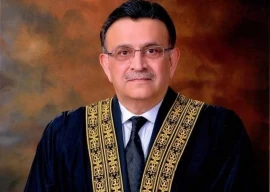

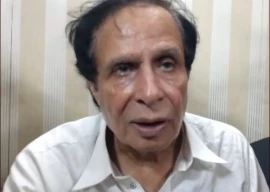















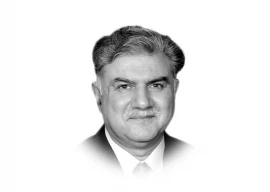




COMMENTS
Comments are moderated and generally will be posted if they are on-topic and not abusive.
For more information, please see our Comments FAQ